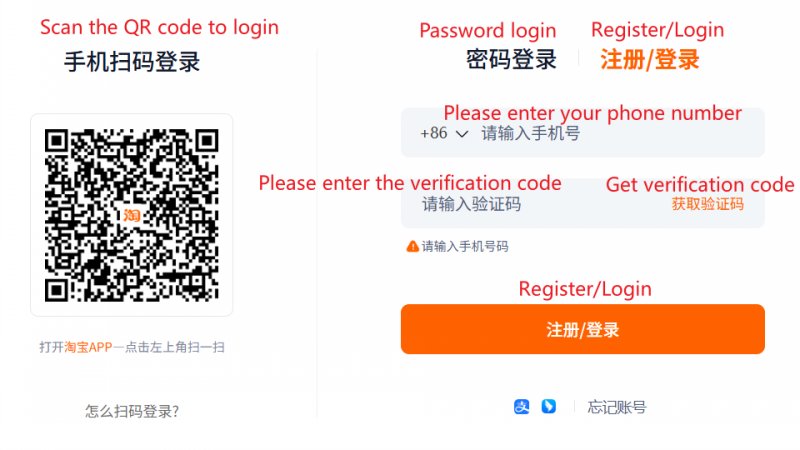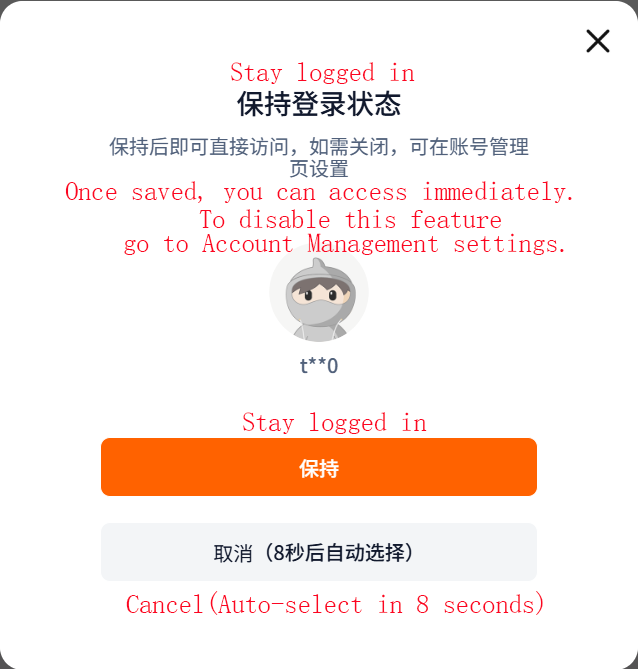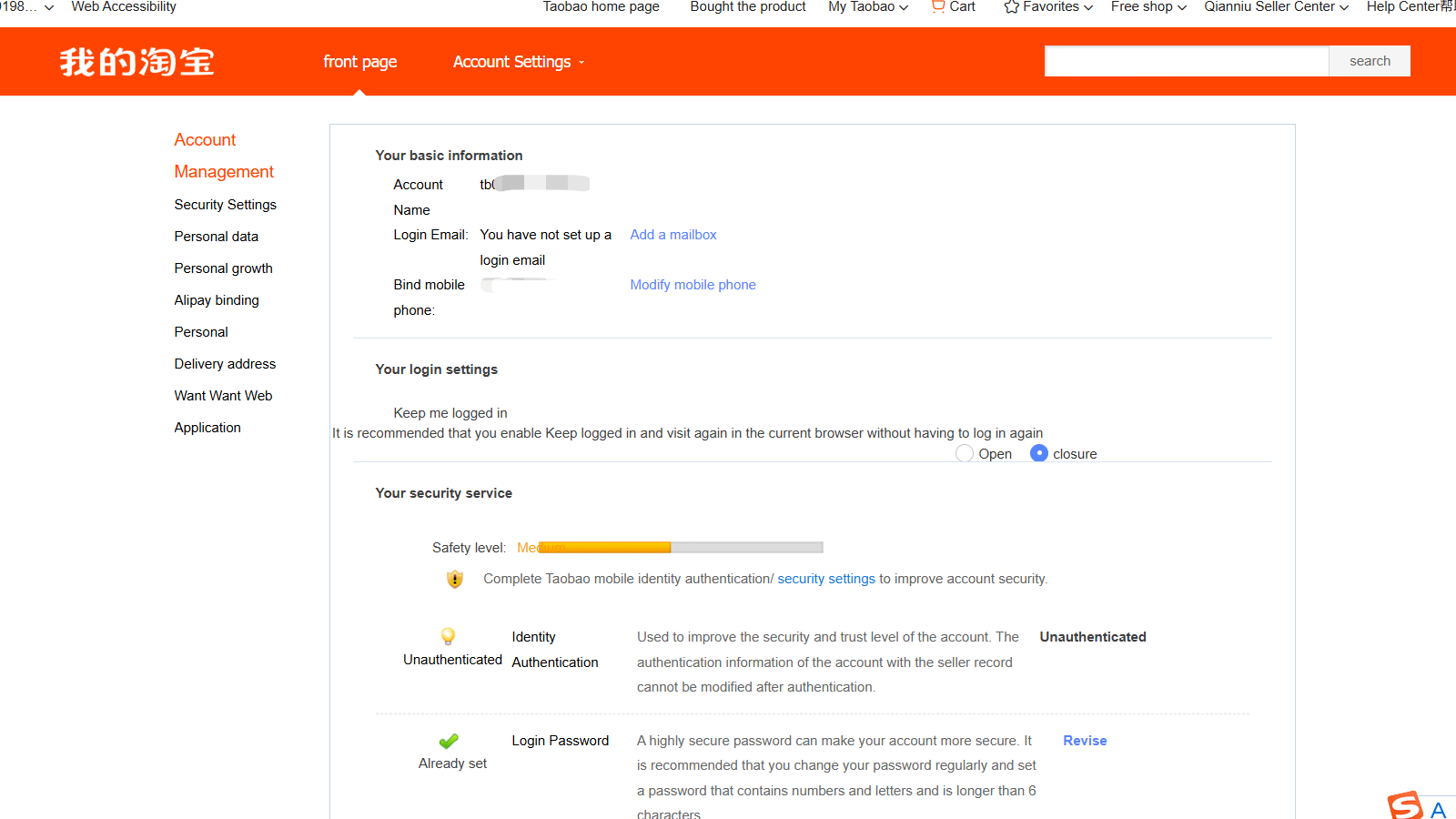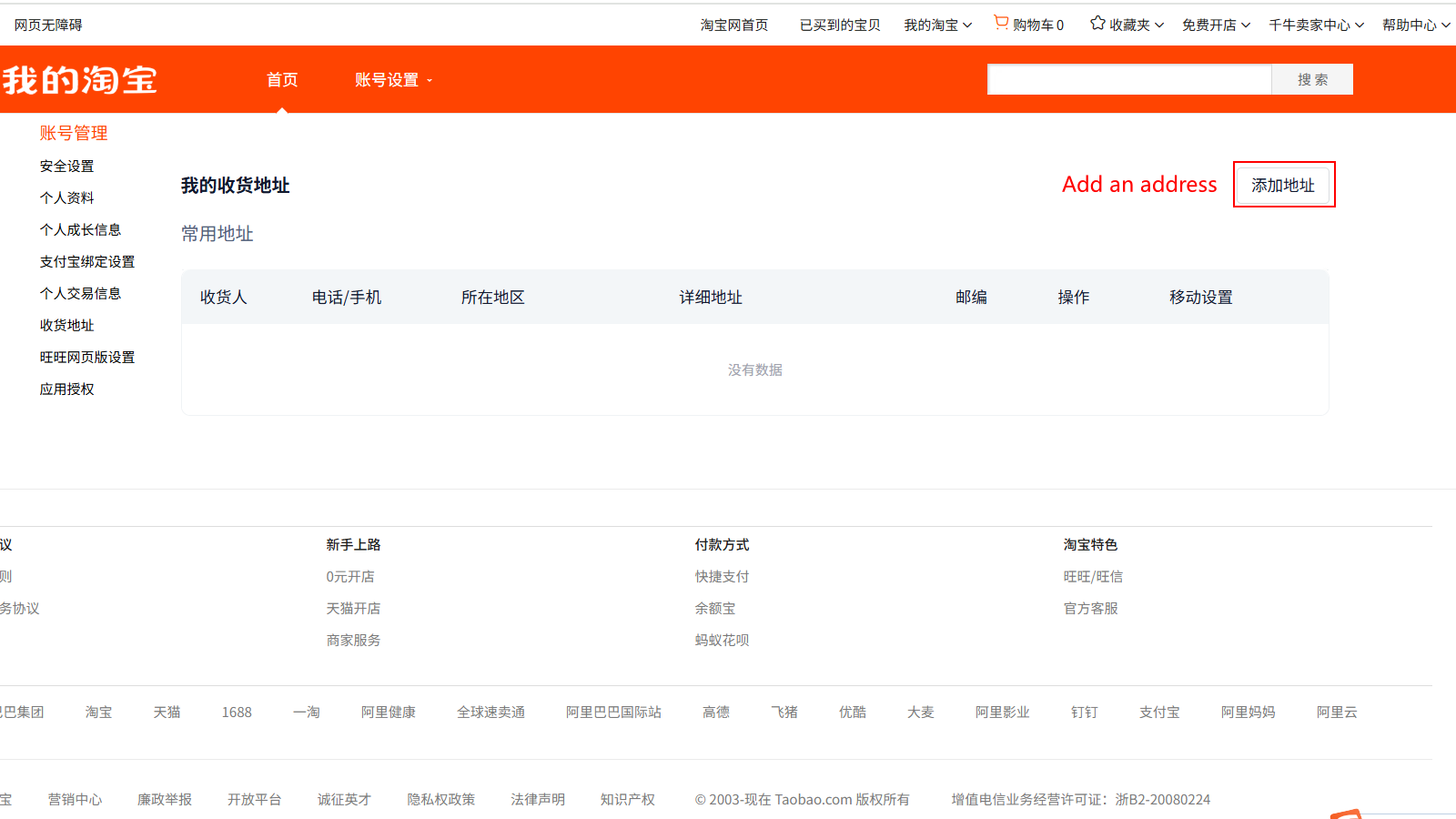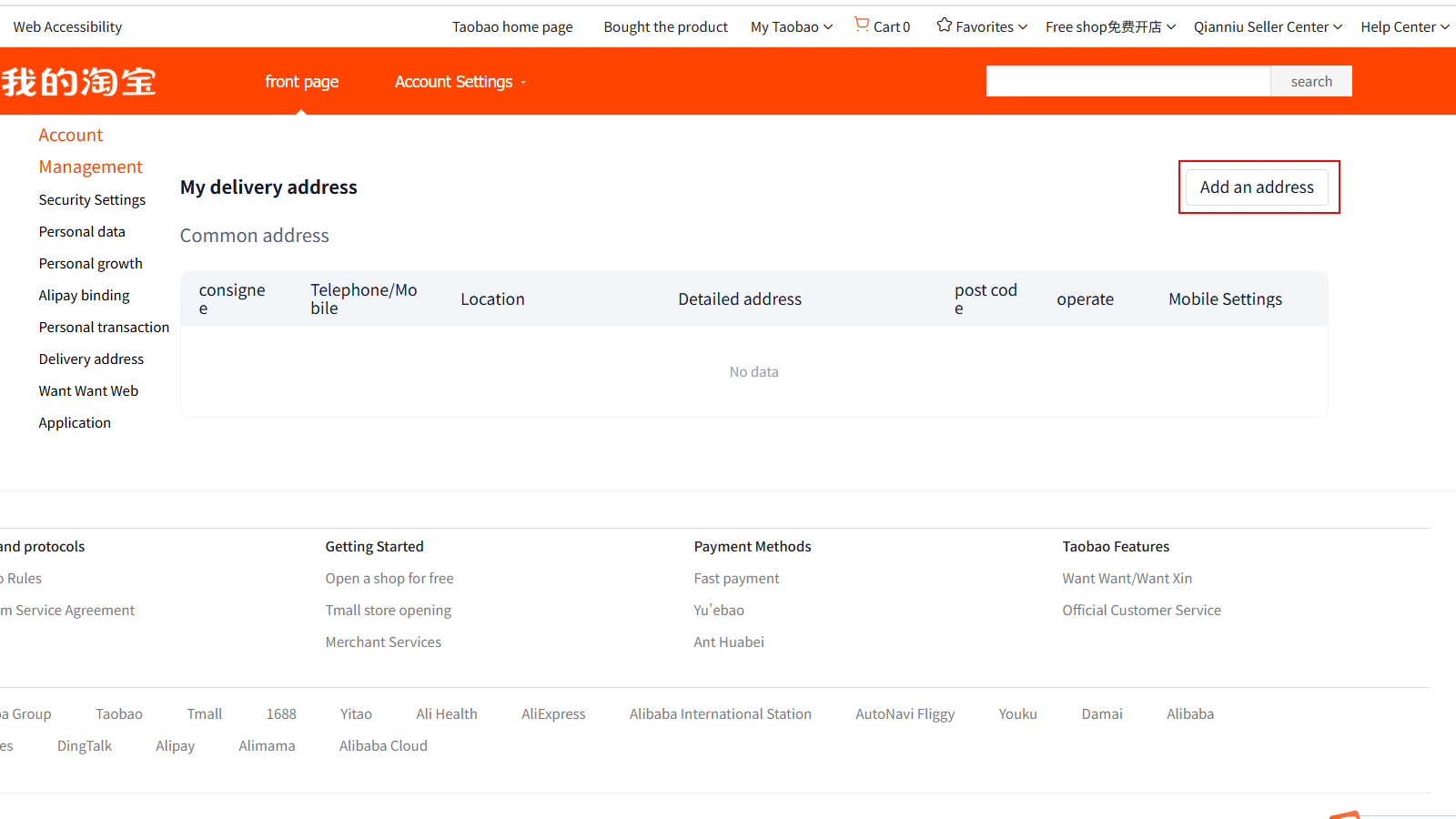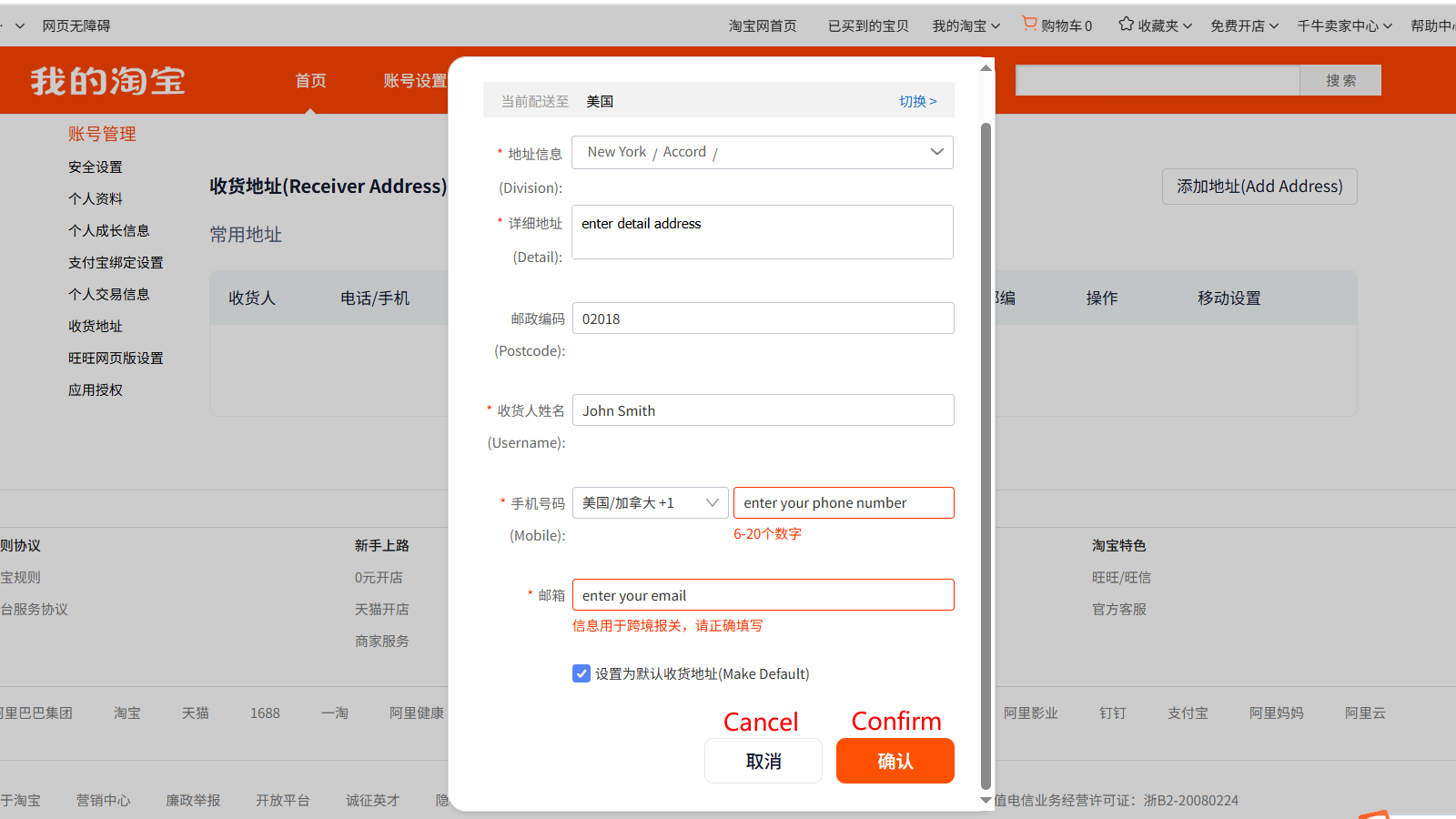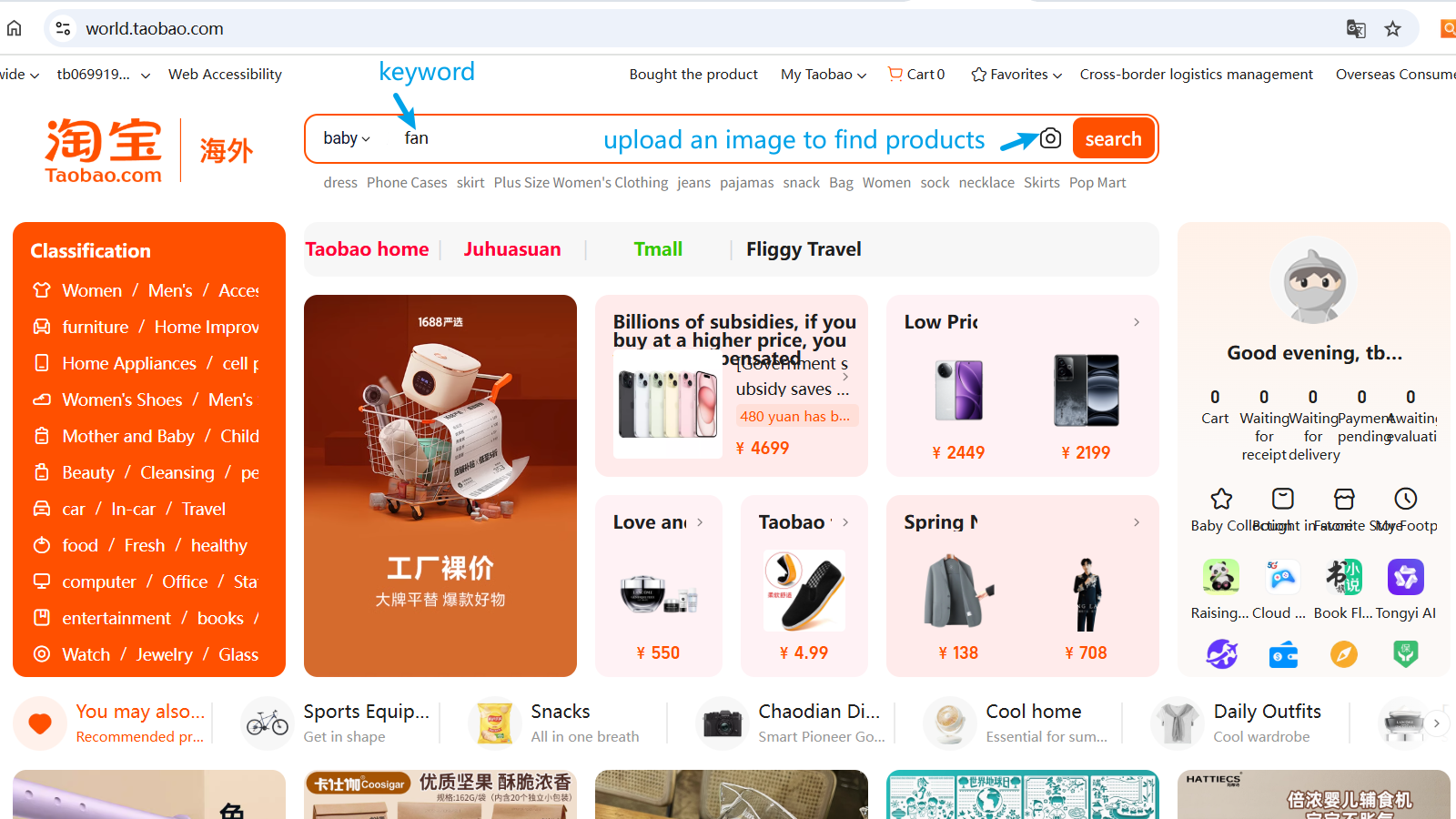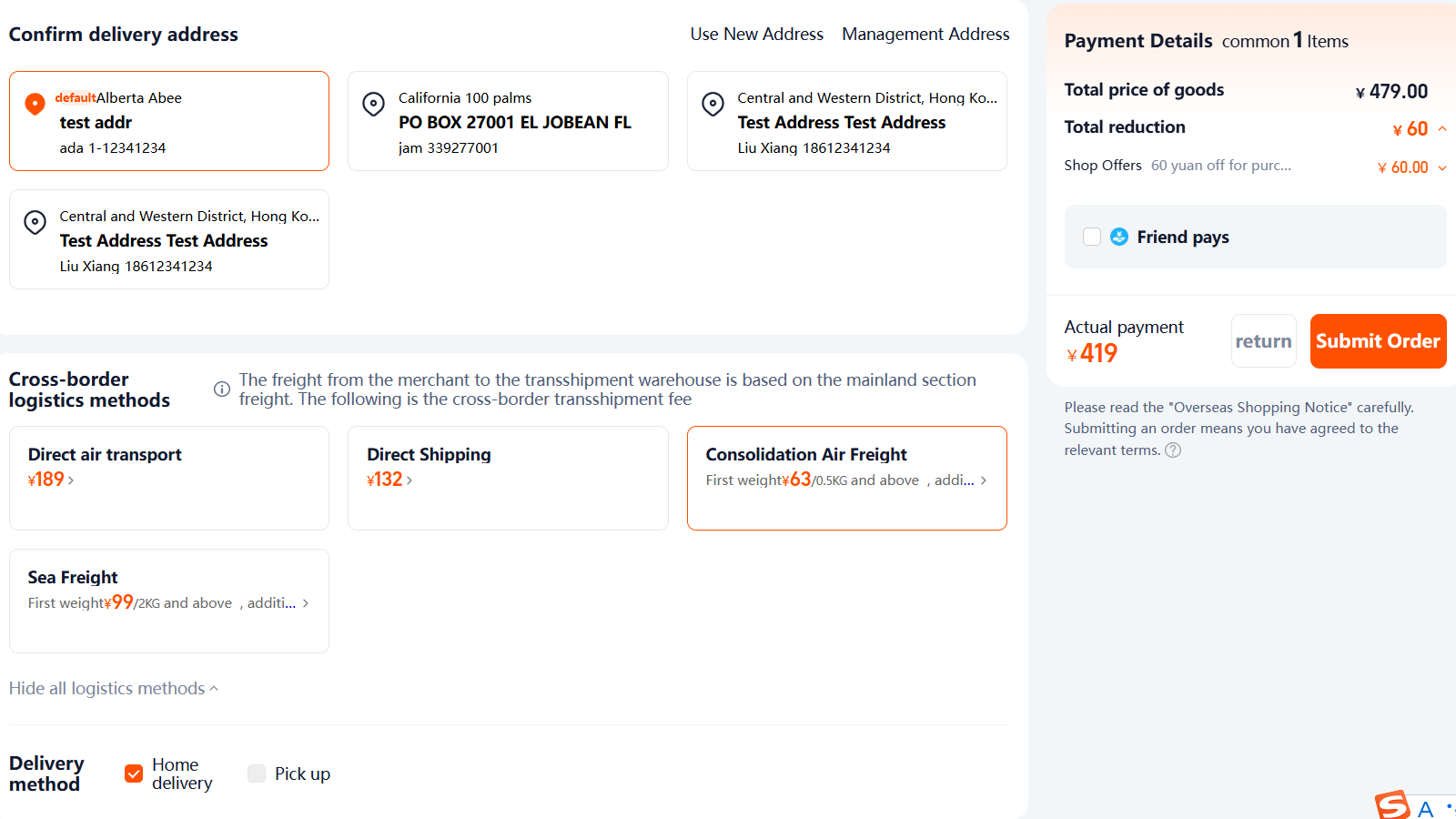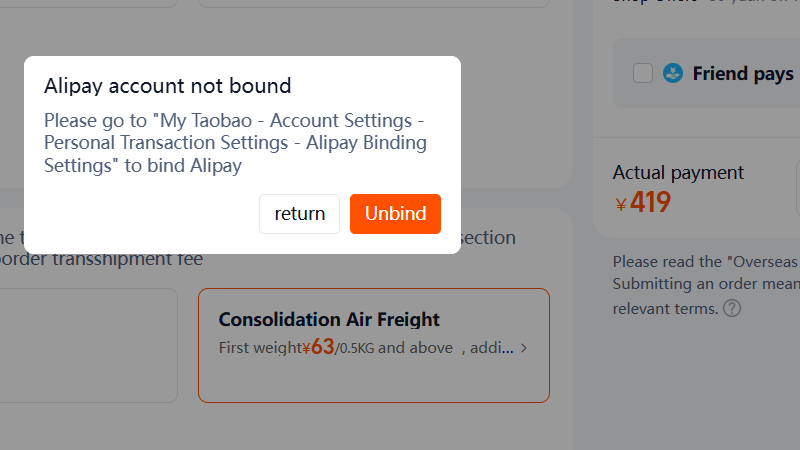1. Register a Taobao Account On PC
Step 1: Go to Taobao and Begin Registration
Open https://world.taobao.com/ and click "亲,请注册或登录" (Dear, please register/log in) at the top left corner of the page.
Select your country of residence from the dropdown, enter your mobile phone number, click "获取验证码"(Get verification code).
Step 2: Verify Your Account
You will receive a one‑time SMS code; enter it to verify your number, and click "注册/登录" (Register/Login)
Next, you'll see a dialog asking if you want to stay logged in. You can select Keep me logged in or Cancel. If you take no action, the system will automatically choose Keep me logged in after 8 seconds.